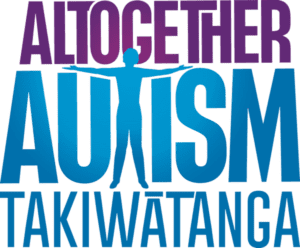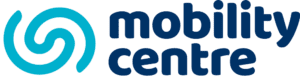What is a screen reader?
A screen reader is a device / application that enables people with severe visual impairments to use a computer. Screen readers work closely with the computer’s Operating System (OS) to provide information about icons, menus, dialogue boxes, files and folders. The device / application provides the user access to the entire OS that it works with, and helps them interact with digital content, like websites or common applications via audio or touch.
How does a screen reader relay information to the user?
There are two ways that screen readers can provide feedback to the user:
- Speech
A screen reader uses a Text-To-Speech (TTS) engine to translate on-screen information into speech, which can be heard through earphones or speakers. A TTS may be a software application that comes bundled with the screen reader, or it may be a hardware device that plugs into the computer.
- Braille
In addition to speech feedback, screen readers are also capable of providing information in Braille. An external hardware device, known as a refreshable Braille display, is needed for this. This device contains one or more rows of cells that can be formed into the shape of a Braille character, a series of dots that are similar to domino dots in their layout.
As the information on the computer screen changes, so does the Braille characters on the display change, providing refreshable information directly from the computer.
Whilst it is possible to use either format independently, Braille output is commonly used in conjunction with speech output.
How does a screen reader work?
Since most users don’t use a mouse, all screen readers use a wide variety of keyboard commands to carry out different tasks. These include reading a document, navigating web pages, opening and closing files, editing and listening to music. A visually impaired computer user will use a combination of screen reader commands and Operating System commands to accomplish the many tasks a computer can perform.
How do screen readers deal with graphics?
Screen readers are programmed to identify common graphics. When a screen reader encounters a graphic that it recognises, it relays a pre-programmed piece of alternative text (alt text) back to the user. For example, when a screen reader, encounters a graphic it identifies, such as the My Computer icon on the desktop, it will supply the alt text “My Computer icon” to the user in their chosen format: speech or Braille.
However, if alt text is not supplied with the image, the screen reader cannot identify it and cannot supply a description of the image to the user.
How do screen readers work with web pages?
Web pages built using well-structured code, should include headings, lists, paragraphs and quotations where appropriate, as well as tables that include relevant information about their content, images that carry an alt text description and links that have clear link text. All these things should be done using the computer language code that the web page is written in.
In this case, a screen reader will be able to read the code of the page and make certain key commands available. For example, when a screen reader identifies a table on a web page, it will look for column and row headings. If they are present, this information is relayed to the user.
How do screen readers deal with documents?
With common applications such as email clients, word processors, web browsers and PDFs, it is possible to interact with the text in different ways. Key commands are available that allow very precise navigation through this kind of document.
Screen readers are also capable of detecting information about the text formatting within a document. The size, style and colour of the font can be revealed to the user when a certain key command is invoked.
There are of course difficulties in using an Operating System designed for visual feedback with an application that uses speech or Braille, but in the hands of a competent user a screen reader is a powerful piece of software that can be used to carry out most, if not all, computer-based tasks.
A screen reader is simply another tool, a monitor replacement, offering verbal and tactile feedback rather than visual.